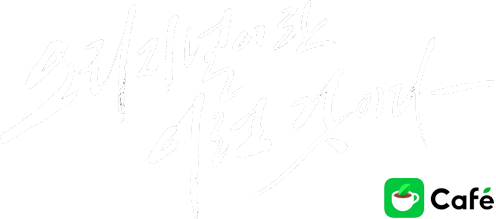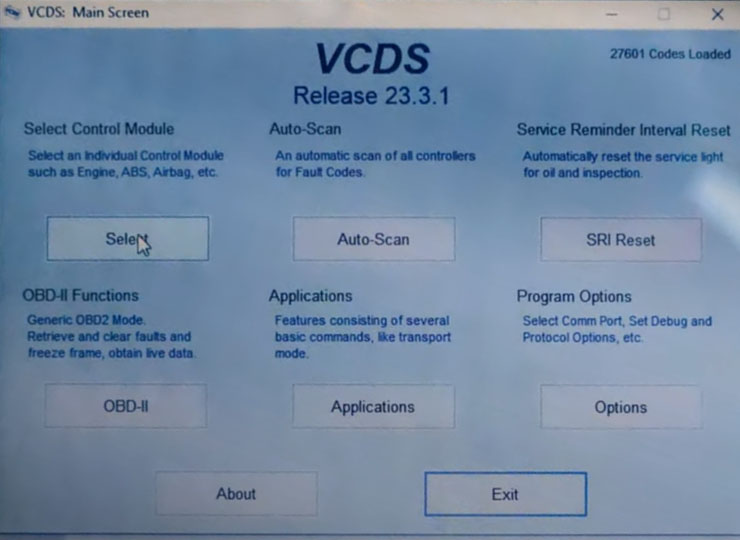


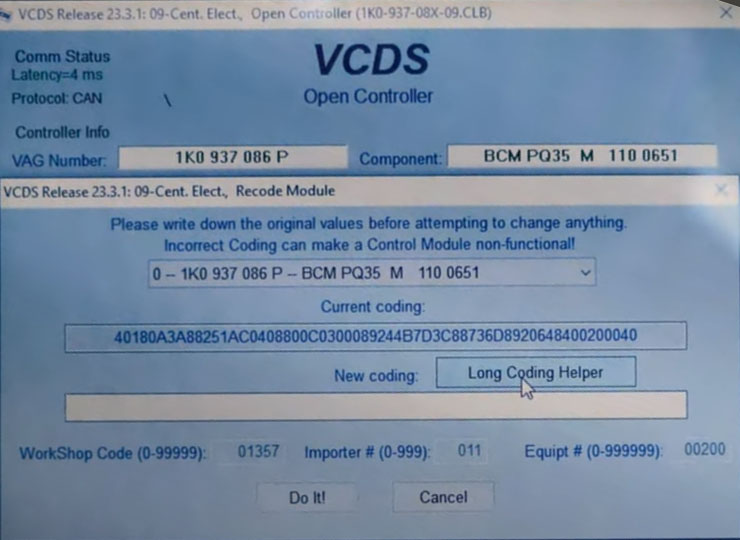
















CC의 경우
09.Cent.Elect→Coding→콤보의 가장 아래항목 선택(RLS)후 Long Coding Helper
Bit 2(Rain Closing Active) check
Bit 5(Rain Closing inactive) uncheck
46.Central Conv.→Coding→콤보의 맨위 BCM선택 후 Long Coding Helper
Byte 4, bit 5 check
Byte 6, bit 5: Uncheck "Comfort function power windows/sunroof via remote control inactive"
Byte 7, bit 2: Check "Comfort opening power windows via remote control active"
Byte 7, bit 5: Check "Comfort closing power windows via remote control active"
Byte 8, bit 2: Check "Opening sunroof via remote control active"
Byte 8, bit 5: Check "Closing sunroof via remote control active"
Byte 8, bit 6: Check "Sunroof open type (0-slide, 1-tilt)"
Byte 9: Select 02 "Rain closing active"
Byte 7 uncheck "Comfort Function after authorized Access only for a limited Time"
Byte 6, check "Comfort Function automatic Closing"
기타차종의 경우
09.Cent.Elect→Coding→콤보의 가장 아래항목 선택(RLS)후 Long Coding Helper
Bit 2(Rain Closing Active) check
Bit 5(Rain Closing inactive) uncheck
09.Cent.Elect→Coding→콤보의 맨위 BCM선택 후 Long Coding Helper
Byte 4, bit 5 Comfort Operation Windows/Sunroof via Rain Sensor(0=nunrecurring / 1= permanent) Check
Byte 4, bit 6 Comfort Operation Windows/Sunroof via Rain Sensor(Rain Closing) active Check
Byte 21, bit 5 Rain/Light Sensor(RLS) installed Check
VCDS 코딩리스트 목록
VCDS 12.12 설치방법(다운받기), 코딩목록
●인터넷 연결이 되어서는 절대 안됩니다.(Wifi) ●바이러스 검사프로그램이 실행되어선 안됩니다. (예:알약, V3등...) ●절대로 업데이트하면 안됨 (케이블손상으로 다신 사용불가) ▶VCDS 12
playweb.tistory.com
'폭스바겐 > 베컴 VCDS' 카테고리의 다른 글
| VCDS - 18115 P1707 -012- (0) | 2024.06.06 |
|---|---|
| VCDS - 19143 P2711 -006- (0) | 2024.06.06 |
| Polar FIS - 폭스바겐 MFA 화면 업그래이드 모듈 (0) | 2024.05.30 |
| 9672723 - Heated Seat; Front Left (운전석 열선시트 고장) (0) | 2024.05.23 |
| 267264 - Control Module Incorrectly Coded(잘못 코딩됨) (0) | 2024.05.23 |