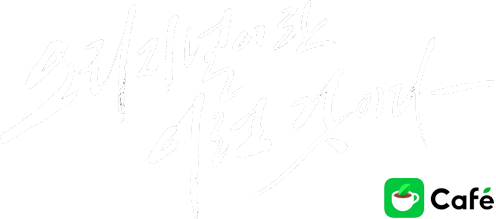●인터넷 연결이 되어서는 절대 안됩니다.(Wifi)
●바이러스 검사프로그램이 실행되어선 안됩니다. (예:알약, V3등...)
●절대로 업데이트하면 안됨 (케이블손상으로 다신 사용불가)
▶VCDS 12.12 설치프로그램 다운받기
(압축을 풀어서 사용 합니다)
32 Bit 노트북(넷북) 설치시
Windows XP / Windows7 32bit
그냥 설치 하시면 됨
64 Bit 노트북(넷북) 설치시
Windows7 64bit / Windows8
64bit용 VCDS 드라이버가 없기때문에
일단 VCDS 14 버전을 설치 했다가 드라이버만 남기고 삭제후, ☞다시 VCDS 12.12 버전을 설치 합니다.
그리고 아래 화일일 3개 다운받아 설치하던가(압축되어있음)
(드라이버만 설치후 삭제)
(드라이버만 설치후 삭제)
(드라이버만 설치후 삭제)
아니면 여기 주소로 가셔서 다운받아서 설치 합니다.
http://www.ross-tech.com/vcds/download/current.html
<<2015.02.28일 기준 최신버전이 VCDS14 입니다>>
<<VCDS프로그램은 계속 업그레이드 되니... 시일이 지나면 VCDS14 버전 다운받기가 어려울수도 있을것 같아서 위에 별도로 3개 분할 압축해서 올려놓았습니다.>>
- 14버전 다운 받은 파일을 설치합니다.
- 설치 옵션에서 [Install standard USB drivers] 이외에 모든 체크박스 지웁니다.
- 새버전을 설치해서 구동할 경우 구입한 케이블이 손상될 수 있다고 합니다. !!
[제어판] – [프로그램 제거] 에서 설치된 프로그램만 제거합니다.
함께 설치된 드라이버 (Ross-Tech driver package)는 제거하지 않습니다.
자동으로 드라이버가 설치됩니다.
- 꼭 제어판 프로그램삭제로 가셔서 14버전을 삭제하셔야 합니다
12.12 프로그램 설치
단, 비스타 이상 운영체제에서는 설치파일이 Program Files 폴더안에 있으면 안된답니다.
케이블은 컴퓨터에 꽂으신 상태로 하면 되고, 꼭 차량과 연결이 안되어있어도 상관없습니다.
VCDS:software out of date 메시지는 무시합니다. [X]를 눌러주고 옵션을 선택합니다
SELECT PORT 를 USB로 선택한후 TEST를 누르면
Port Status :ok!
확인누르시고 Save 누르셔서 나가서 코딩하시면 됩니다.
폭스바겐 VCDS 기본 베컴목록
| 구 분 | 설정방법 | 비 고 |
| 깜박이 회수 조정 | 09.Cent.Elect→Adaptation→select “Comfort Turn Signals (cycles).” New Vlue를 원하는 횟수(3-5회)로 변경 적용이 바로 안되는 경우에는 MFI/MFD (instrument cluster menu), go to Settings→Lights and vision→Factory setting눌러줌 BCM통합 이전차량(46번이 들어가지는 차량) 46.Central Conv.→Coding→Byte 2. bit 2 Comfort Turn Signals check Channel 017: Comfort Function 0 = Comfort Function OFF 1 = Comfort Function ON |
일부 구형차종 안됨 |
| 헤드라잇 워셔액비활성화 | 09.Cent.Elect→Coding→Long Coding Helper→Byte 20→Bit 5 Headlight Washer Enabled Uncheck | |
| LED번호판등 경고없애기 | 09.Cent.Elect→Coding→Long Coding Helper→Byte 23→bit 6 Lamp Monitoring (Cold) License Plate Lamps active Uncheck | 1주정도 학습기간이 지나야 경고등 사라짐 |
| 안전벨트 경고등 삭제 | 17.Instruments→Coding→Long Coding Helper→Byte 1→SeatBelt Warning active/installed Uncheck | 안전을 위해서는 삭제하면 안되는데… |
| 데이라이트기능 메뉴활성화 | 09.Cent.Elect→Coding→Long Coding Helper→Byte 15, Bit 7 Daytime running Light (DRL) Adaptation active (MFA+) check | 2013년식부터 출고시 비활성화 되어 있음 |
| 고속주행 급브레이크시 비상등 또는 ABS 작동시 비상등 작동 | 09.Cent.Elect→Coding→Long Coding Helper→Byte 16→Bit 0, Bit 1, Bit 2 check | |
| 안개등 코너링램프로 사용 | 09.Cent.Elect→Coding→Long Coding Helper→Byte 14, Bit 7 Cornering light via front fog light active Check | 일부 구형 차종 안되거나 다른 메뉴에 있음 |
| 운전석/보조석 열선시트강도기억 | 08.Auto HVAC→Adaptation→Retention of driver's seat heater level =On 08.Auto HVAC→Adaptation→Retention of passenger's seat heater level =On |
|
| 레인클로징 | CC의 경우 09.Cent.Elect→Coding→콤보의 가장 아래항목 선택(RLS)후 Long Coding Helper Bit 2(Rain Closing Active) check Bit 5(Rain Closing inactive) uncheck 46.Central Conv.→Coding→콤보의 맨위 BCM선택 후 Long Coding Helper Byte 4, bit 5 check Byte 6, bit 5: Uncheck "Comfort function power windows/sunroof via remote control inactive" Byte 7, bit 2: Check "Comfort opening power windows via remote control active" Byte 7, bit 5: Check "Comfort closing power windows via remote control active" Byte 8, bit 2: Check "Opening sunroof via remote control active" Byte 8, bit 5: Check "Closing sunroof via remote control active" Byte 8, bit 6: Check "Sunroof open type (0-slide, 1-tilt)" Byte 9: Select 02 "Rain closing active" Byte 7 uncheck "Comfort Function after authorized Access only for a limited Time" Byte 6, check "Comfort Function automatic Closing" 기타차종의 경우 09.Cent.Elect→Coding→콤보의 가장 아래항목 선택(RLS)후 Long Coding Helper Bit 2(Rain Closing Active) check Bit 5(Rain Closing inactive) uncheck 09.Cent.Elect→Coding→콤보의 맨위 BCM선택 후 Long Coding Helper Byte 4, bit 5 Comfort Operation Windows/Sunroof via Rain Sensor(0=nunrecurring / 1= permanent) Check Byte 4, bit 6 Comfort Operation Windows/Sunroof via Rain Sensor(Rain Closing) active Check Byte 21, bit 5 Rain/Light Sensor(RLS) installed Check |
CC의 경우 블모버전부터 작동안함 |
| 사이드미러 외부열선 적용시간연장 | 09.Cent.Elect→Adaptation→Rear Window & Outside Heater Activation Time=25로 조정 | |
| 키뽑은 상태에서 창문/사이드미러 조정 | 46.Central Conv.→Coding→Long Coding Helper(BCM)→Byte 4, bit 7 CC만 체크, 다른 차종은 Uncheck | CC를 제외한 대부분 차종에서 작동안함 |
| 전후방 감지기 소리조정 | 76.Parking Aid→Adaptation→Front Buzzer Volume | |
| 양쪽 후방안개등 활성화 | 09.Cent.Elect→Coding→Long Coding Helper Byte 3, Bit 1 Uncheck to enable both rear fog lights Byte 4, Bit 4 Check to activate both rear fog lights Byte 4, Bit 6 Uncheck to activate rear fog lights |
일부 구형 차종만 해당 |
| 브레이크 강도조절 | ABS→Adaptation→Brake Assist value=0 is stock, 1 is small, 2 is hard | |
| Easy Entry(자동시트조정) | Seat Memory→Adaptation→Easy Entry value=1로 설정 | 2013년이전차량은 세팅금지(자체오류있음). 메모리시트장착차량만 가능 |
| Cluster Staging / Gauge Needle Sweep | 17-Instruments→Adaptation→Staging =>active or indicator_celebration=>On으로 조정 | 시동시 게이지 춤추기 일부 차종 적용안됨 |
| Torque Steer Compensation | 44. Steering Assist→Security Access→26485, then goto Adaptation→New Value=1 | R과 같은 고마력차량에 적용된다는데 걍 세팅 |
폭스바겐 CC 차종 VCDS 베컴목록
깜박이 회수 조정
09.Cent.Elect->Adaptation->select “Comfort Turn Signals (cycles).”
or Goto Channel 31 and change values
코딩 후 적용이 바로 안되는 경우에는 In the MFI/MFD (instrument cluster menu), go to Settings-->Lights and vision--> Factory setting. At the prompt "Set to factory settings for lights & vision?", select OK.
블모 이전버젼차량
46.Central Conv.->Coding->Byte 2. bit 2 Comfort Turn Signals check
사이드미러 외부열선 적용시간연장
09.Cent.Elect->Adaptation->select “Rear Window & Outside Heater Activation Time” new value=25
Easy Entry(키뽑고 문열면 자동으로 시트를 뒤로 밀어주는 기능)
Seat Memory->Adaptation->Easy Entry New Value=1
데이라이트기능 메뉴활성화(2013년식은 출고시 비활성화 되어 있음)
09.Cent.Elect->Coding->Long Coding Helper->Byte 15, Bit 7 check
고속주행 급브레이크시 비상등 또는 ABS 작동시 비상등
09.Cent.Elect->Coding->Long Coding Helper->Byte 16->Bit 0, Bit 1, Bit 2 check
헤드라잇 워셔액비활성화
09.Cent.Elect->Coding->Long Coding Helper->Byte 20->Bit 5 Headlight Washer Enabled Uncheck
안개등 코너링램프
09.Cent.Elect->Coding->Long Coding Helper->Byte 14, Bit 7
LED번호판등 경고없애기
09.Cent.Elect->Coding->Long Coding Helper->Byte 23->Bit 6 Lamp Monitoring (Cold) License Plate Lamps active Uncheck
Cluster Staging / Gauge Needle Sweep(시동시 게이지 춤추기)
17-Instruments->Adaptation->Staging =>active로 변경
안전벨트 경고등 삭제
17.Instruments->Coding->Long Coding Helper->Byte 1->SeatBelt Warning active/installed Uncheck
Torque Steer Compensation(ECU튠을 통해 토크를 높힌 차에 해당)
44. Steering Assist->Security Access->26485
44. Steering Assist->Adaptation->New Value=1
키뽑은 상태에서 창문/사이드미러 조정
46.Central Conv.->Coding->Long Coding Helper(BCM)->Byte 4, bit 7 체크
전후방 감지기 소리조정
76.Parking Aid->Adaptation->Front Buzzer Volume
레인클로징(블모부터 안됨 방법연구가 필요함)
1. 09.Cent.Elect->Coding->콤보의 가장 아래항목 선택(RLS)
Bit 2(Rain Closing Active) 선택
Bit 5(Rain Closing inactive) 해제
2. 46.Central Conv.->Coding->콤보의 기본 선택->Long Coding Helper(BCM)
Byte 4, bit 5 체크
byte 6, bit 5: Uncheck "Comfort function power windows/sunroof via remote control inactive"
byte 7, bit 2: Check "Comfort opening power windows via remote control active"
byte 7, bit 5: Check "Comfort closing power windows via remote control active"
byte 8, bit 2: Check "Opening sunroof via remote control active"
byte 8, bit 5: Check "Closing sunroof via remote control active"
byte 8, bit 6: Check "Sunroof open type (0-slide, 1-tilt)"
byte 9: Select 02 "Rain closing active"
3. 46.Central Conv.->Coding->Byte 7 for "Comfort Function after authorized Access only for a limited Time" and uncheck that box.
check "Comfort Function automatic Closing" in Byte 6
전조등 밝기 조정
09.Cent. Elect.->Security Access(One of the default codes is- 20113)->Adaptation->Channel 3 Set between 5 and 100
폭스바겐 골프 7세대 VCDS 베컴목록
계기판 관련코딩
니들스윕(ACC 넣을 경우 속도/RPM 게이지가 춤추는 것)
17.Instruments->Coding->Long Coding Helper->Byte 1, bit 0 check
연료잔량확인
17.Instruments->Coding->Long Coding Helper->Byte 10, bit 4 check
안전벨트 경고음삭제
17.Instruments->Adaptation->Channels 10
disable seatbelt warning (Gurtwarner deaktivieren), "yes"로 선택
배터리 잔량확인
17.Instruments->Adaptation->Battery Charge change it to "active"
기타 전장기능 코딩
Central Electronic설정은 비번이 걸려있음 16.Permissions로 가서 31347를 입력
Adaptation으로 가서 Channel 값을 찾아 값을 세팅
깜박이 횟수조정
(2) - Turn Signal Controls - New Value에 5회까지 입력가능하나 4회가 적당함
Rain closing for the windows(비올때 창문 자동으로 잠그는 기능)
(15) Access Control 2 - Regenschliessen_ein aus (Rain Closing on / off) - Active
(16) Access Control 2 - Regenschliessen_art (Rain closing Type) - Permanent
(28) Access Control 2 - Menuesteuerung Regenschliessen (Menu Control Rain close) - Active
리모컨으로 락폴딩
(24) Access Control 2 - Funk Spiegelanklappen Modus (mirror folding in remote mode) 작동이 되는지 점검필요
알람혼설정
(1)-Acknowledgement Signals -Akustische Rueckmeldung entriegen (un-lock acoustic feedback) 잠글때 소리
(2)-Acknowledgement Signals -Akustische Rueckmeldung verriegeln (lock acoustic feedback) 열때 소리
(7)-Acknowledgement Signals -Menuesteuerung akustische Rueckmeldung (Acoustic lock menu) 인포에서 알람설정 가능하도록 구성
안개등으로 리빙홈/커밍홈 표시
"Comfort-Illumination"를 찾아 "Fog Light"로 설정
데이라이트 MFA에서 조정하기
Daytime running lights-Tagfahrlicht Aktivierung Active
LED번호판등 달고 경고등 지우기
(1)-Leuchte25KZL HA59-Lasttyp 25 auswahlen 43 입력
(6)-Leuchte25KZL HA59-Dimmwert AB 25 auswahlen 127 입력
기타
후진시 보조석 미러다운
52. Door Elec. Pass.->Coding->Long Coding Helper->Byte 4, bit 2 check
52. Door Elec. Pass.->Coding->Long Coding Helper->Byte 4, bit 3 check
사이드미러폴딩 시에도 퍼들라이트(사이드미러 하단에 들어오는 등) 켜기
42. Door Elec. ->Coding->Long Coding Helper->Byte 1, Bit 5 uncheck
골프 7세대 베컴목록
계기판 관련코딩
니들스윕(ACC 넣을 경우 속도/RPM 게이지가 춤추는 것)
17.Instruments->Coding->Long Coding Helper->Byte 1, bit 0 check
연료잔량확인
17.Instruments->Coding->Long Coding Helper->Byte 10, bit 4 check
안전벨트 경고음삭제
17.Instruments->Adaptation->Channels 10
disable seatbelt warning (Gurtwarner deaktivieren), "yes"로 선택
배터리 잔량확인
17.Instruments->Adaptation->Battery Charge change it to "active"
기타 전장기능 코딩
Central Electronic설정은 비번이 걸려있음 16.Permissions로 가서 31347를 입력
Adaptation으로 가서 Channel 값을 찾아 값을 세팅
리모컨으로 컴포트 오프닝시 선루프 작동방법 변경가능(틸팅 or 슬라이딩)
STG 09 (Bordnetz) auswahlen
STG Zugriffsberechtigung -> Funktion 16
Zugriffscode 31347 eingeben
STG Anpassung -> Funktion 10
Kanal (10) - Zugangskontrolle[Access contro] 2 - SAD Richtung Komfortoffnen auswahlen[comfort Open]
Wert auf open setzen[Value on open set Standard: Tilting]
헤드램프 워셔 시스템 작동시간 딜레이(윈도우워셔레버를 설정시간 이상 당겨야 헤드램프워셔가 작동됨)
STG 09 (Bordnetz) auswahlen
STG Zugriffsberechtigung -> Funktion 16
Freischaltcode 31347 eingeben
STG Anpassung -> Funktion 10
(2) Frontscheibenwischer-SRA Verzogerungszeit auswahlen
Wert entsprechend nach Wunsch anpassen
Defaultwert: 0 ms Beispielwert: 1500 ms
(((Adjust Value accordingly as desired default value: 0 ms Example value: 1500 ms)))
헤드라이트 워셔 삭제
09 Cent Elect -->Coding--> Long Coding Helper --> Byte 18 -->Bit 0 Check
트렁크오픈시 미등활성화
09 Elec
(7)-Leuchte23SL HLC10-Lichtansteuerung HD AB 23 only_if_closed -> Always
(7)-Leuchte23SL HLC10-Lichtansteuerung HD AB 24 only_if_closed -> Always
-GT 또는 R차량(Euro LED Tail Lamp 배선구성차량)
(7)-Leuchte23SL HLC10-Lichtansteuerung HD AB 27 only_if_closed -> Always
테일라이트 미등 데이라이트 활성화
09 Elec
(6)-Daytime running lights-Tagfahrlicht-Dauerfahrlicht aktiviert zusaetzlich Standlicht - change to Active
- (x) Leuchte23SL HLC10 Lichtfunktion D - 23 set on Day Running Light
- (x) Leuchte24SL HRA65 Lichtfunktion D - 24 set on Day Running Light
편의점 코딩(시동걸린상태에서 도어락
09-Cent. Elect. > Security Access-16 > 31347 > Adaptation-10 > Access control-Funk bei Klemme 15 ein. > active
데이라이트 밝기조정
(10)-Leuchte2SL VLB10-Dimmwert CD 2' from 26 to 100
(10)-Leuchte3SL VRB21-Dimmwert CD 3' from 26 to 100
깜박이 횟수조정
(2) - Turn Signal Controls - New Value에 5회까지 입력가능하나 4회가 적당함
Rain closing for the windows(비올때 창문 자동으로 잠그는 기능)
09 elec - security 31347
(15) Access Control 2 - Regenschliessen_ein aus (Rain Closing on / off) - Active
(16) Access Control 2 - Regenschliessen_art (Rain closing Type) - Permanent
(28) Access Control 2 - Menuesteuerung Regenschliessen (Menu Control Rain close) - Active
09 elec - RLS 00A8DD -> 06A8DD
RLFS 00A8DD -> 06A8DD
리모컨으로 홀드폴딩
(24) Access Control 2 - Funk Spiegelanklappen Modus (mirror folding in remote mode)
알람혼설정
(1)-Acknowledgement Signals -Akustische Rueckmeldung entriegen (un-lock acoustic feedback) 잠글때 소리
(2)-Acknowledgement Signals -Akustische Rueckmeldung verriegeln (lock acoustic feedback) 열때 소리
(7)-Acknowledgement Signals -Menuesteuerung akustische Rueckmeldung (Acoustic lock menu) 인포에서 알람설정 가능하도록 구성
안개등으로 리빙홈/커밍홈 표시
"Comfort-Illumination"를 찾아 "Fog Light"로 설정
데이라이트 MFA에서 조정하기
09. Cent.Elec
Adaptation
Daytime running lights-Tagfahrlicht Aktivierung Active
LED번호판등 달고 경고등 지우기
(1)-Leuchte25KZL HA59-Lasttyp 25 auswahlen 43 입력
(6)-Leuchte25KZL HA59-Dimmwert AB 25 auswahlen 127 입력
기타
후진시 보조석 미러다운
52. Door Elec. Pass.->Coding->Long Coding Helper->Byte 4, bit 2 check
52. Door Elec. Pass.->Coding->Long Coding Helper->Byte 4, bit 3 check
사이드미러폴딩 시에도 퍼들라이트(사이드미러 하단에 들어오는 등) 켜기
42. Door Elec. ->Coding->Long Coding Helper->Byte 1, Bit 5 uncheck
공조기 내외기모드 메모리
08-Auto HVAC > Coding - 07
Byte 4 > Bit 4-5
Recirculation Air Settings (after Ignition Cycle) stored
열선위치기억
목적: 공조기세팅과 일체감있게 반영. 즉, 시동끄기 전 세팅을 기억하여 재시동시 해당 세팅에서 시작하도록 자동설정
08.Auto HVAC->Adaptation->Retention of driver's seat heater level =Active
08.Auto HVAC->Adaptation->Retention of passenger's seat heater level =Active
-------------------------------------------------------------------------------------------------------------------
스탑앤고끄기
CAN Gateway->Adaptation->
(1)Start/Stop Start Voltage Limit->7.4V에서 12.1V로 전환
폭스바겐 티구안 VCDS 베컴목록
1. 시트열선 메모리 (운전석/조수석 별도)
08. Auto HAVC -> Adaptation -> Retention of drivers (Passenger) seat heater level (Active 로 변경)
2. 웰컴 세레모니 (계기판 니들스윕/2013 년부터 가능)
17. instruments -> Adaptation -> Indicator celebration (Active 로 변경)
3. 깜빡이 횟수 4~5회로 조정 (* 조정 후 MFD 메뉴에서 Light 부분 들어가서 Factory Reset 해주면 적용)
09. Cent. Elec. -> Adaptation -> Confort trun signal -> UP / DN 으로 기본 3을 4~5회로
4. 데이라이트(DRL) LED 온오프 추가
09. Cent. Elec. -> Coding -> Long coding helper -> byte 15 -> bit 7 Daytime running light (MFA+) 체크
5. 안개등을 코너링 램프로
09. Cent. Elec. -> Coding -> Long coding helper -> byte 14 -> bit 7 Cornering light via front fog light 체크
6. 레인클로징 (와이퍼 오토 및 잠금상태에서 비오면 작동)
09. Cent. Elec. -> Coding -> 모듈 메뉴에서 RLS 선택 -> Long coding helper -> Rain closing 체크
09. Cent. Elec. -> Coding -> 모듈 메뉴에서 BCM 선택 -> Long coding helper -> byte 4 -> bit 5.6 Comport operation windows/sunroof 메뉴 둘다 체크
7. 커밍홈 활성화 (시동끄고 라이트 조사하기 - 메뉴는 있으나 활성화 시켜야 작동)
09. Cent. Elec. -> Coding -> Long coding helper -> byte 17 -> comming home activate 부분 체크
초기는 Leaving home 만 체크 되어있음
8. 리빙홈 커밍홈 안개등 사용 (사용자의 선택/비트수가 기억안나네요 ^^ 있습니다.)
9. 급정거시 비상등 (스키드마크 길게 뺄 정도 되어야 작동 ^^;;)
09. Cent. Elec. -> Coding -> Long coding helper -> byte 16 -> bit 0,1,2 체크
10. 헤드라이트 워셔 비활성화
09. Cent. Elec. -> Coding -> Long coding helper -> byte 20 -> bit 5 Headlight washer Enable : 체크/해제
11. 전후방 감지기 볼륨
76. Parking Aid -> Adaptation -> Front Buzzer Volume (조절)
시도 해봤으나 안되는것 & 확인 안한것
1. 잠금시 경적 울림 (불가/국가별로 다름 하드웨어 없음으로 판단/피에조 부저 달아야함)
2. 잠금시 창문 자동으로 닫힘 (불가/메뉴 상이함/리모콘 작동과 겹치는 부분 있음)
09. Cent. Elec. -> Coding -> Long coding helper -> byte 4 -> bit 4
3. 열선 적용시간
09. Cent. Elec. -> Adaptation -> Rear windo & outside heater activation time = 25 로 조정
4. 안전벨트 경고등 삭제
17. Instruments -> Coding -> Long coding helper -> byte 1 -> Seatbelt warning active/inactive : 체크/해제
5. 하이빔시 안개등 동시 점등관련 (응용하여 뿅뿅이 번갈아 가면서 쏴진다고 하는데 안해봤어요)
09. Cent. Elec. -> Coding -> Long coding helper -> byte 14 -> bit 2 (uncheck) Fog light inactive with High Beams active
6. OPS 화면 사이드 감지 활성화 (T주차 가능모델 / 추가 설정 필요할 수 있음)
- 옆은 감지 되서 소리 나오지는 않는 것으로 압니다.
http://cafe.naver.com/tigood/49467
7. ABS 어시스트 진입 강도 조절
ABS -> Adaptation -> Brake Assist value = 0 (기본), 1 (작게), 2, (강하게)
8. 번호판등 감지기능 및 경고등 삭제 (주로 LED 교체시 미세전류 차단목적)
09. Cent. Elec. -> Coding -> Long coding helper -> byte 23 -> bit 6 Lamp monitoring 체크/해제
9. 도어 워닝 라이트 활성화 (전장을 되도록 안건드릴려고 ^^;;)
도어 컨트롤러 -> drivers door 42 / passengers door 47? -> “Coding – 07″ 선택 두가지 모두 byte2 에서
Door warning light install 체크
동영상
http://www.youtube.com/watch?v=MNxAK3spwmg
10. 크루즈 컨트롤
엔진 항목
http://blog.naver.com/malonekorea/90146955926
* 기타 참고 사이트
http://www.vwwatercooled.com.au/forums/f97/tiguan-vcds-coding-options-57346.html
http://wiki.ross-tech.com/wiki/index.php/VW_Tiguan_(5N)
http://forums.vwvortex.com/showthread.php?6151389-HOW-TO-VagCom-VCDS-Mods-(w-pics)
http://www.golfmk6.com/forums/showthread.php?t=36478&page=1
* 변조된 코딩 및 오리지널 코딩 내역은 아래 경로에 저장됩니다.
Ross-Tech\VCDS\Debug\CodingLog.TXT
이 화면은 VCDS는 제어 모듈과 통신을 설정하려고 할 때 나타납니다.
통신 상태 : 현재 통신 세션의 상태를 보여줍니다. 일단 통신이 설립되었습니다
• IC = 세션이 초기화 된 횟수를 표시합니다. IC가 1 이상으로 증가하는 경우, 통신은 100 % 미만 신뢰할 수 있습니다.
• TE = 개별 패킷 내에서 송신기 오류를 계산합니다. TE 0보다 큰 신뢰할 수없는 통신을 표시 할 수 있습니다.
• RE는 = 카운트 개별 패킷 내에서 오류가 나타납니다. RE 0보다 큰 신뢰할 수없는 통신을 표시 할 수 있습니다.
• 프로토콜 컨트롤러가 말한다 여부를 나타냅니다 KWP-1281 , KWP-2000 , CAN , 또는 UDS를.
• 회전 커서가 통신이 활성화되어 있음을 보여줍니다.
컨트롤러 정보 : 통신 세션이 설정되면, 제어 모듈의 "식별"모든 데이터가 여기에 제시된다.
• VAG 번호는이 컨트롤러의 폭스 바겐 / 아우디 부품 번호입니다. 숫자, 모두 숫자와 문자, 모든 부품 번호를 확인합니다.
• 구성 요소는 컨트롤러에 대한 자세한 식별 정보와 제어기의 내부 펌웨어 버전 번호를 포함 할 수있습니다.
소프트웨어 버전은 0010이다.
• 소프트. 컨트롤러에 대한 다양한 옵션을 결정하는 소프트웨어 코딩은 코딩을합니다.
• 상점 #이 제어 모듈을 코딩 마지막으로 스캔 도구에 저장된 WorkShopCode (WSC)를 식별합니다.
• 추가 필드는 일부 차량에 VIN 및 토요타 정보 또는 슬레이브 컨트롤러 부품 번호를 표시 할 수 있습니다.
기본 기능 (Basic Functions) 일반용
"안전"기능이 그룹은 제어 모듈에서 다양한 데이터를 읽는 데 사용됩니다.
고급 기능 (Advanced Functions) 전문가용
이러한 기능은 제어 모듈에 다양한 "프로그래밍"변경을 할 수있다. 이러한 기능을 "재생"하기 전에 특정 자동차 (또는 다른 문서화 된 절차)에 대한 공장 수리 설명서를 참조해야합니다. 그것은 당신이 올바른 정보와 교육없이이 부분을 변경할 경우 차량 작동 불능 또는 손상 구성 요소를 렌더링하는 완전하게 가능하다. 당신은 각 기능에 대한 자세한 내용은이 온라인 데모에서 각각의 버튼을 클릭 할 수 있습니다.
VCDS 검사하는 기능을 각 제어 모듈에 의해 지원 지원 기능에만 버튼을 할 수 있습니다. 일부 버튼은 일부 제어 모듈에 회색으로 표시하는 것이 정상입니다. 이는 문제의 제어 모듈은 이러한 기능을 지원하지 않는 표시입니다. 각 기능에 대한 자세한 내용은이 온라인 데모에서 각각의 버튼을 클릭 하면 됩니다.
제대로 통신 세션을 닫고 선택 제어 모듈 화면으로 돌아가려면 [닫기 컨트롤러, 뒤로 가기]를 사용합니다.
중국산 VCDS 프로그램 다운로드 VCDS 24.7 / VCDS 23.3
VCDS 24.7설치방법 동영상 VCDS 24.7 프로그램 다운로드 받기 VCDS 23.3설치방법 동영상 VCDS 23.3 프로그램 다운로드 받기 VCDS 24.5 바이러스 발견 알리익스프레스 판매자가 VCDS 프로그램을 다운로드
playweb.tistory.com
'폭스바겐 > 베컴 VCDS' 카테고리의 다른 글
| ■VCDS 코딩 - 방향지시등(턴시그널) 작동시 데이라이트 끄기 (DRL OFF When Turn Signal is ON) 15-Byte 3-Bit (0) | 2015.05.12 |
|---|---|
| 티구안 크루즈콘트롤 장착 및 코딩 VW Tiguan Cruise control insrall (0) | 2015.05.02 |
| VCDS 진단 결함(고장)코드 찾기 (모든 경고등 삭제방법) (0) | 2015.03.01 |
| VCDS 첫 TEST (0) | 2015.03.01 |
| VCDS (0) | 2014.07.09 |